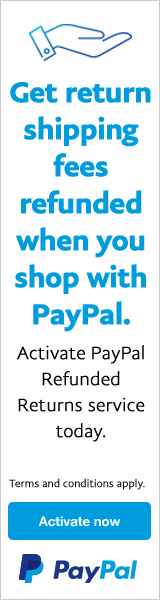>>>>>>
DEPRECIATED, ini yang terbaruApakah Kloxo-MRKloxo-MR adalah versi fork dari Kloxo. Ini adalah jamak di dunia open source, ketika seorang developer atau kelompok kecil developer bergerak di luar Official Team maka produk-nya disebut versi fork. Sehingga Kloxo-MR itu tetap dibawah payung Kloxo Official. Untuk selanjutnya dalam tulisan ini bila disebut KLOXO maka sudah mencakup Kloxo-MR.
Kloxo adalah panel hosting full open source terlengkap, mirip dengan panel berbayar (enterprise platform). Satu kali proses install sudah komplit. Ia sudah mencakup semua paket software dasar yang dibutuhkan untuk hosting, termasuk untuk kebutuhan bisnis shared hosting dan VPS hosting.
Requirement Kloxo-MRMulai Kloxo-MR 6.5 sudah bisa berjalan pada semua seri CENTOS yaitu Centos 5 32bit dan 64bit, dan Centos 6 32bit dan 64bit. Sedangkan mengenai kebutuhan memory, untuk Kloxo sendiri hanya sekitar 15mb RAM. Cara install :
http://forum.mratwork.com/viewtopic.php?f=4&t=644Apakah Kloxo Aman Sesungguhnya tidak ada standar untuk mengukur dan membandingkan Kloxo dengan panel lain. Bila ada penilaian, maka itu lebih bersifat opini pribadi. Kelemahan umum lebih terletak pada konfigurasi oleh pengguna, misalnya bila admin Kloxo 'membuka':
* fungsi exec untuk client
* client diizinkan akses melalui ssh
Sesungguhnya fitur Keamanan Kloxo adalah cukup handal. Terdapat menu meng-ubah default port 22. Juga terdapat mekanisme banned IP untuk yang gagal login, default 20 kali dan dapat di-ubah. Satu lagi yang cukup penting terkait keamanan, yaitu login kloxo adalah admin bukan root, dan admin lebih rendah daripada root. Singkat kata, hacker yang berpeluang menembus adalah berasal dari client sendiri, bila itu shared hosting. Dan ini juga berlaku pada panel hosting berbayar.
Apakah beda-nya dengan Kloxo OfficialTentu banyak inovasi dalam Kloxo-MR. Mengenai fitur, ia melampaui Kloxo Official, bahkan bila dibandingkan dengan semua panel hosting lain, tidak ada lawan. Mulai dari fitur webserver : apache, nginx, lighttpd, nginx-proxy dan lighttpd-proxy. Juga untuk fitur php branch tersedia hingga php54. Sedangkan untuk php type terdapat mod_php, suphp, php-fpm, fcgid dan berbagai turunannya, serta terdapat opsi dual-php. Keberadaan fitur tersebut memungkinkan user kloxo bisa melakukan konfigurasi yang jauh labih efisien dan lebih canggih.
Perubahan yang lebih mendasar bila dibandingkan dengan Kloxo Official, bahwa Kloxo-MR menggunakan pendekatan template-based yang ditulis memakai 'inline php', Ini sangat memudahkan user dalam melakukan customize.
Sebagai ilustrasi misalnya untuk mengubah port proxy (default 30080/300443) dengan cara copy file "default.tpl" kemudian rename dan paste pada folder yang sama menjadi "custom.default.tpl". File custom tersebut yang di-edit sesuai maksud tujuan user. Selanjutnya system akan lebih memperhatikan file custom tersebut dibandingkan file asli. Dan bila terjadi update maka semua file bisa ditimpa (replace) kecuali file custom tersebut (tetap utuh). Jadi kadangkala perlu dicek lagi file asli-nya apakah ada perubahan mendasar, untuk dimasukkan dalam file custom. Inti-nya adalah Kloxo-MR membuka seluas-luasnya peluang user untuk melakukan customize. Untuk struktur dan tata cara customize lihat
http://forum.mratwork.com/viewtopic.php?t=245&p=444Apakah perbedaan Kloxo-MR dengan umumnya panel hosting berbayar ?Secara umum bila dibandingkan panel hosting berbayar (ma'af yang gratisan tidak disinggung) bahwa Kloxo menggunakan pendekatan package general, yaitu dari banyak sumber/repo. Ini berkaitan dengan proses instalasi agar semua software yang terkait dengan software Kloxo supaya hosting panel terinstall komplit layaknya enterprise platform. Dengan pendekatan ini user Kloxo-MR lebih memungkinkan untuk mengganti atau menambah software baru.
Package general pada Kloxo-MR adalah mengambil php rpms dari centos.repo dan kloxo-mr.repo yang merupakan gabungan link ke centalt.repo, repo khusus Kloxo-MR yang disimpan di github, ius.repo dan epel. Dan tentu saja ini masih dimungkinkan bila user hendak menambah repo lain.
Berbeda dengan panel hosting berbayar macam Cpanel dan DirectAdmin yang menyediakan sendiri packages secara khusus. Dan tentu panel hosting berbayar tersebut menjadi tidak fleksibel dan penambahan package dari repo lain bisa berakibat fatal, bisa macet total. Intinya panel hosting berbayar itu kurang memberi ruang untuk 'berkreasi'.
Untuk pengembangan ke depan Kloxo-MR akan makin ditingkatkan kompatibilitas-nya dalam hal penggantian atau penambahan software baru. Dan tentu saja termasuk penambahan beberapa fitur instan yang akan terpaket dalam Kloxo-MR.
Walaupun Kloxo-MR lebih terbuka dalam hal penambahan software baru, namun untuk pemula disarankan untuk berhati-hati, apalagi bila server-nya hendak segera dipekerjakan untuk production site. Sebaiknya itu berdasarkan petunjuk yang jelas dari para master, dan back-up data selalu diperlukan untuk berjaga-jaga.
Hal-hal apa saja yang perlu diperhatikan dalam optimize memory ?Pada Kloxo seri 6.1.6 ke belakang untuk optimize httpd dan mysql harus dilakukan secara manual yaitu edit file httpd.conf dan my.conf. Sedangkan mulai versi 6.1.7 hingga seri terbaru
6.1.7 (pada saat tulisn in dibuat), termasuk Kloxo-MR dapat dilakukan secara instan karena itu antarmuka yang tersedia dioptimalkan.
http://forum.lxcenter.org/index.php?t=msg&th=17512Terkait dengan mengoptimalkan masalah memori harus dicatat php handler, karena Kloxo-MR ada begitu banyak pilihan, perlu bijaksana dipilih. Di sini tantangan, yang kita dituntut untuk memilih sendiri webserver handler kustom php dan apa jenis sesuai dengan kehendak kita, tetapi di sisi lain kurangnya kustom yang tepat dapat memiliki ram yang akan membengkak.
**) tulisan mulai kacau, karena sempat terhapus
Apa yang harus dipertimbangkan dalam memilih PHP Branch?
Poin pertama yang harus ditekankan adalah tentang Php Cabang, fitur ini tersedia sampai PHP54. Tentu saja, seri terbaru harus kecepatan dan jauh lebih efisien. Masalah ketika APPS (seperti wordpress) yang kita gunakan atau modul di APPS belum mendukung php terbaru. Ketika memilih nginx atau lighttpd proxy proxy kita dapat menggunakan solusi dengan dual-php (php52), yang berarti bahwa tertentu bagian lama software APPS akan ditangani php52, sementara yang lain berurusan dengan php terbaru. Dan tidak ada salahnya untuk selalu menempatkan dual-php, hanya dalam kasus, karena ia tidak akan aktif jika perangkat lunak ternyata Aplikasi | uptodate.
Jika kita memilih hanya 'nginx' dan tidak yakin dengan APPS 'baru-ness' dapat memilih jalan tengah adalah php53 / u. Hal ini akan menyebabkan perbedaan yang signifikan bila dibandingkan memilih php52. Jika itu kompatibel sehingga hanya memilih php54.
Apa yang harus dipertimbangkan dalam memilih Web Server?
Tentang opsi Web Server dan juga pilihan php harus debateble, karena ini hanya sebuah pengakuan tidak perlu diperdebatkan. Isu yang terkait dengan kasus ini adalah semua tentang efisiensi memori, kecepatan (speed), kompatibilitas, kompleksitas konfigurasi, dan keamanan.
Tidak perlu untuk menguraikan dengan web server Apache, karena itu Kloxo standar resmi, serta sebagian besar pengguna menggunakan webserver apache. Bahwa apache server web kompatibilitas tertinggi, perangkat lunak rata bisa disesuaikan dengan apache, dan menggunakan (konfigurasi) apache juga sangat mudah, terutama dengan keberadaan file .httaccess. Tapi sayangnya ternyata memori boros apache, dalam konteks seperti yang muncul di Kloxo pada penggunaan memori grafik. Itu dia.
Kelemahan di atas dapat ditutupi ketika memilih nginx proxy sebagai server web, yang merupakan front-end oleh nginx dan apache sebagai back-end. Sehingga file yang statis ditangani oleh Nginx, sedangkan proxy permintaan dinamis untuk PHP akan ditangani oleh Apache. Hal ini juga penting ketika ada kasus lain yang nginx tidak dapat menangani dan kemudian ditangani oleh apache. Yang dikenal sangat efisien dalam nginx bergabung dengan semua keuntungan kompatibilitas di apache (.httacces berkas masih bisa digunakan). Selain itu juga bisa memilih lighttpd-proxy, tapi masih lebih trendi dari nginx-proxy.
Pilihan berikutnya adalah hanya nginx. Web server adalah lagi naik daun dan banyak dibahas karena kecepatan dan efisiensi memori. Namun sayangnya untuk menggunakan dan konfigurasi relatif sulit, yang berarti kompatibilitas juga relatif rendah. Tidak seperti apache yang tetap menaruh. Tapi jangan berkecil hati, nginx terkandung dalam Kloxo-MR ('nginx-khusus') relatif kompatibel sejak permalink telah aktif dan banyak lagi tambahan modul (pihak ketiga) termasuk modul pembersihan cache.
Opsi terakhir adalah lighttpd, juga telah dimasukkan dalam Kloxo Resmi. Lighttpd juga dikenal efisien tentang memori, tapi masalah tetap sama, yaitu kesulitan tentang wildcard dan permalink. Jadi untuk pemula disarankan untuk memilih nginx-proxy, tapi tolong mengeksplorasi setiap pilihan tersebut, mana yang lebih tepat.
Apa yang harus dipertimbangkan dalam memilih PHP Jenis?
Pilihan ini jenis php akan muncul ketika memilih apache, nginx-proxy atau lighttpd proxy sebagai server web. Karena Apache itu hanya satu yang kompatibel dengan semua berbagai jenis php. Sementara nginx dan lighttpd selalu default php-fpm.
Untuk Newbie disarankan untuk memilih sebuah acara akhiran yang ada atau pekerja. Lebih khusus itu disarankan untuk memilih acara php-fpm. Karena sistem permintaannya lebih efisien. Tentu saja jika php-fpm adalah pilihan super, pilihan lain dieliminasi. Dan Kloxo-MR menyediakan begitu banyak pilihan jika ada pengguna yang memiliki pertimbangan lain dan memiliki kebutuhan khusus. Misalnya suPHP yang dianggap tingkat keamanan tertinggi (perlu dicatat bahwa memilih izin memperbaiki dan kepemilikan). Atau mungkin ruid mod_php dianggap kompatibilitas tertinggi. Atau mungkin ada pertimbangan lain.
Bagaimana membangun konfigurasi Kloxo-MR
Hal pertama yang harus diperhatikan bahwa pilihan konfigurasi MR Koxo adalah mungkin untuk berjalan jika set-up untuk setidaknya satu situs web lengkap dengan database mysql dan untuk pengaturan dns Template. Kadang-kadang ketika Anda pertama kali memilih konfigurasi tidak dapat langsung dijalankan dengan sempurna. Misalnya, layanan httpd tidak muncul ketika memilih Apache atau nginx proxy sebagai server web, Anda dapat memindahkan pilihan pertama php dan web server, dan kemudian kembali ke pilihan asli Anda. Memeriksa layanan cahaya warna dalam menu Kloxo-MR. dan perintah ssh "service httpd restart"