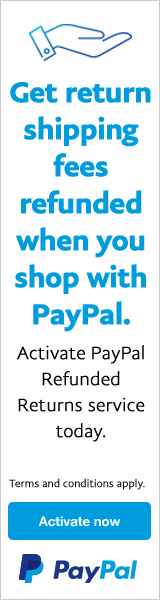1
Indonesia Users / Re: Fresh install KloxoMR7 tidak connect domain
« on: 2017-05-28, 11:12:09 »
sudah dilakukan mas dan masih tidak bisa. mohon petunjuk. terima kasih
yum clean all
yum update -y
sh /script/cleanup
sh /script/fixweb
sh /script/restart-web
ini info nya mas
yum clean all
yum update -y
sh /script/cleanup
sh /script/fixweb
sh /script/restart-web
Quote
Stopping php-fpm (PHP Used): [ OK ]
Starting php-fpm (PHP Used): [ OK ]
-------------------------------------------------------------------
*** Process for HTTPD service ***
- Process: restart
Stopping httpd: [FAILED]
Starting httpd: httpd: Syntax error on line 13 of /etc/httpd/conf/httpd.conf: Ca nnot load modules/mod_authn_alias.so into server: /etc/httpd/modules/mod_authn_a lias.so: cannot open shared object file: No such file or directory
[FAILED]
-------------------------------------------------------------------
- For help, type '/script/restart-web [--help|-h]'
ini info nya mas
Code: [Select]
A. Control Panel:
- Kloxo-MR: 7.0.0.c-2017051802
- Web: hiawatha-10.6.0-f.1.mr.el6.x86_64
- PHP: php56s-5.6.30-2.ius.centos6 (fpm mode)
B. Plateform:
- OS: CentOS release 6.9 (Final) x86_64
- Hostname: ns1.digitalocean.com
C. Services:
1. MySQL: MariaDB-server-10.0.31-1.el6.x86_64
2. PHP:
- Installed:
- Branch: php56u-cli-5.6.30-2.ius.centos6.x86_64
- Multiple:
* php53m-5.3.29-1.ius.centos6
* php71m-7.1.4-1.ius.centos6
- Used: --PHP Branch--
- Multiple: disable
3. Web Used: apache
- Hiawatha: hiawatha-10.6.0-f.1.mr.el6.x86_64
- Lighttpd: lighttpd-1.4.45-1.el6.x86_64
- Nginx: nginx-1.13.0-1.el6.ngx.x86_64
- Apache: httpd24u-2.4.25-3.ius.centos6.x86_64
- PHP Type: php-fpm_event
- Secondary PHP: off
4. WebCache: none
- ATS: --uninstalled--
- Squid: --uninstalled--
- Varnish: --uninstalled--
5. Dns: bind
- Bind: bind-9.9.9-1.mr.el6.x86_64
- DJBDns: djbdns-1.05-17.4.mr.el6.x86_64
- NSD: nsd-4.1.16-1.el6.x86_64
- PowerDNS: pdns-4.0.3-1.el6.MIND.x86_64
- Yadifa: yadifa-2.2.3-1.mr.el6.x86_64
6. Mail: qmail-toaster-1.03-1.3.56.mr.el6.x86_64
- pop3/imap4: courier-imap-toaster-4.1.2-1.3.20.mr.el6.x86_64
- smtp: qmail-toaster-1.03-1.3.56.mr.el6.x86_64
- spam: bogofilter-1.2.4-1.el6.x86_64
7. FTP: pure-ftpd
- pure-ftpd: pure-ftpd-1.0.37-1.mr.el6.x86_64
8. Stats: awstats
- awstats: kloxomr-stats-awstats-7.6-1.mr.noarch
D. Memory:
total used free shared buffers cached
Mem: 490 448 41 0 17 188
-/+ buffers/cache: 242 247
Swap: 0 0 0
E. Disk Space:
Filesystem Size Used Avail Use% Mounted on
/dev/vda1 20G 2.6G 17G 14% /
*** Process Time: 00:00:00:26.26123 (dd:hh:mm:ss:xxxxxx) ***
* Note: run 'sh /script/sysinfo -y' if you want run 'fix-service-list' also
(importance after Kloxo-MR update)
#
# This group is read both both by the client and the server
# use it for options that affect everything
#
[client-server]
#
# include all files from the config directory
#
!includedir /etc/my.cnf.d