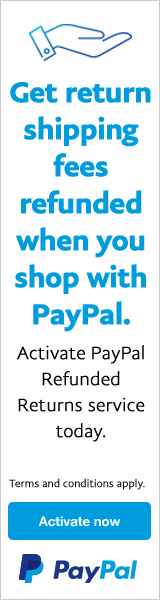1
Indonesia Users / Fresh install KloxoMR7 tidak connect domain
« on: 2017-04-19, 16:00:13 »
Selamat malam mas Mustafa,
Fresh install dengan server baru Kloxo-MR7 dan CentOS 6.9
Sudah setting DNS Template, add domain di control panel.
Di domain NS Registration, DNS record sudah setup sesuai IP, Nameservers sudah setup sesuai domain
Tapi sudah 24jam masih juga belum connect.
Padahal sudah disamakan semua settingnya dengan server lain, sudah sama semua tapi masih tidak bisa kebuka websitenya.
Mohon pencerahannya mas.
terima kasih
Fresh install dengan server baru Kloxo-MR7 dan CentOS 6.9
Sudah setting DNS Template, add domain di control panel.
Di domain NS Registration, DNS record sudah setup sesuai IP, Nameservers sudah setup sesuai domain
Tapi sudah 24jam masih juga belum connect.
Padahal sudah disamakan semua settingnya dengan server lain, sudah sama semua tapi masih tidak bisa kebuka websitenya.
Mohon pencerahannya mas.
terima kasih
Code: [Select]
A. Control Panel:
- Kloxo-MR: 7.0.0.c-2017041002
- Web: hiawatha-10.5.0-f.2.mr.el6.x86_64
- PHP: php56s-5.6.30-2.ius.centos6 (fpm mode)
B. Plateform:
- OS: CentOS release 6.9 (Final) x86_64
- Hostname: ........
C. Services:
1. MySQL: MariaDB-server-10.0.30-1.el6.x86_64
2. PHP:
- Installed:
- Branch: php54-cli-5.4.45-1.ius.centos6.x86_64
- Used: --PHP Branch--
- Multiple: disable
3. Web Used: apache
- Hiawatha: hiawatha-10.5.0-f.2.mr.el6.x86_64
- Lighttpd: lighttpd-1.4.45-1.el6.x86_64
- Nginx: nginx-1.12.0-1.el6.ngx.x86_64
- Apache: httpd24u-2.4.25-3.ius.centos6.x86_64
- PHP Type: php-fpm_event
- Secondary PHP: off
4. WebCache: none
- ATS: --uninstalled--
- Squid: --uninstalled--
- Varnish: --uninstalled--
5. Dns: bind
- Bind: bind-9.9.9-1.mr.el6.x86_64
- DJBDns: djbdns-1.05-17.4.mr.el6.x86_64
- NSD: nsd-4.1.14-1.el6.x86_64
- PowerDNS: pdns-4.0.3-1.el6.MIND.x86_64
- Yadifa: yadifa-2.2.3-1.mr.el6.x86_64
6. Mail: qmail-toaster-1.03-1.3.56.mr.el6.x86_64
- pop3/imap4: courier-imap-toaster-4.1.2-1.3.20.mr.el6.x86_64
- smtp: qmail-toaster-1.03-1.3.56.mr.el6.x86_64
- spam: bogofilter-1.2.4-1.el6.x86_64
7. FTP: pure-ftpd
- pure-ftpd: pure-ftpd-1.0.37-1.mr.el6.x86_64
8. Stats: awstats
- awstats: --uninstalled--
D. Memory:
total used free shared buffers cached
Mem: 490 464 26 0 19 217
-/+ buffers/cache: 226 263
Swap: 0 0 0
E. Disk Space:
Filesystem Size Used Avail Use% Mounted on
/dev/vda1 20G 2.6G 16G 14% /
*** Process Time: 00:00:00:54.54851 (dd:hh:mm:ss:xxxxxx) ***
* Note: run 'sh /script/sysinfo -y' if you want run 'fix-service-list' also
(importance after Kloxo-MR update)