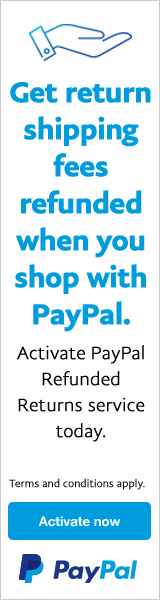1
Kloxo-MR Bugs and Requests / Logout button does not work in Feather skin (ok in Simplicity)
« on: 2014-06-05, 16:34:14 »
subject says it all. Button appears in Feather skin to logout, but clicking on it does nothing!
Tried multiple browsers (Firefox/Chrome/Internet Explorer) but none work.
Switching skin to Simplicity makes Logout button change to Logout link and that *does* work OK.
I prefer Feather skin. Please fix.
This problem is exists on version Kloxo-MR 6.5.1.b-2014060401
Tried multiple browsers (Firefox/Chrome/Internet Explorer) but none work.
Switching skin to Simplicity makes Logout button change to Logout link and that *does* work OK.
I prefer Feather skin. Please fix.
This problem is exists on version Kloxo-MR 6.5.1.b-2014060401