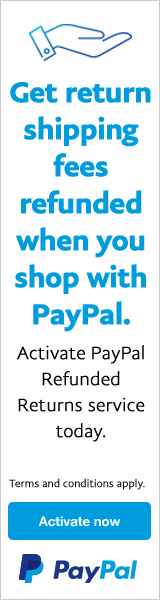1
Kloxo-MR Technical Helps / down server by reached MaxClients
« on: 2017-11-06, 12:17:05 »
In the last weeks my server downed alternatively with below httpd error log.
Code: [Select]
[Mon Nov 06 07:08:47 2017] [error] server reached MaxClients setting, consider raising the MaxClients setting
[Mon Nov 06 07:12:07 2017] [error] child process 26645 still did not exit, sending a SIGKILL
[Mon Nov 06 07:12:07 2017] [error] child process 27022 still did not exit, sending a SIGKILL
[Mon Nov 06 07:12:07 2017] [error] child process 25838 still did not exit, sending a SIGKILL
[Mon Nov 06 07:12:07 2017] [error] child process 22042 still did not exit, sending a SIGKILL
[Mon Nov 06 07:12:08 2017] [alert] (4)Interrupted system call: FastCGI: read() from pipe failed (0)
[Mon Nov 06 07:12:08 2017] [alert] (4)Interrupted system call: FastCGI: the PM is shutting down, Apache seems to have disappeared - bye
[Mon Nov 06 07:12:08 2017] [notice] suEXEC mechanism enabled (wrapper: /usr/sbin/suexec)
[Mon Nov 06 07:12:08 2017] [warn] RSA server certificate is a CA certificate (BasicConstraints: CA == TRUE !?)how can I fix this issue?