2
« on: 2014-02-08, 06:09:01 »
I am running into this issue as well. Are you still looking for a server to test with? I am running CentOs 6.5 x32bit. And am seeing the same issue.
When I try to do a restart-all the only thing restarted are xinetd.
Here is the error msg when loading the software.
PM me and I can give you login information since this is a new VPS to me that I'm trying to setup. In the meantime I will try a different version of CentOs
/usr/local/lxlabs/kloxo/install/setup.sh: line 155: lxphp.exe: command not found
/usr/local/lxlabs/kloxo/install/setup.sh: line 162: lxphp.exe: command not found
/usr/local/lxlabs/kloxo/install/setup.sh: line 162: lxphp.exe: command not found
/usr/local/lxlabs/kloxo/install/setup.sh: line 162: lxphp.exe: command not found
/usr/local/lxlabs/kloxo/install/setup.sh: line 162: lxphp.exe: command not found
/usr/local/lxlabs/kloxo/install/setup.sh: line 162: lxphp.exe: command not found
/usr/local/lxlabs/kloxo/install/setup.sh: line 162: lxphp.exe: command not found
/usr/local/lxlabs/kloxo/install/setup.sh: line 162: lxphp.exe: command not found
/usr/local/lxlabs/kloxo/install/setup.sh: line 162: lxphp.exe: command not found
/usr/local/lxlabs/kloxo/install/setup.sh: line 162: lxphp.exe: command not found
/usr/local/lxlabs/kloxo/install/setup.sh: line 162: lxphp.exe: command not found
/usr/local/lxlabs/kloxo/install/setup.sh: line 162: lxphp.exe: command not found
/usr/local/lxlabs/kloxo/install/setup.sh: line 162: lxphp.exe: command not found
/usr/local/lxlabs/kloxo/install/setup.sh: line 162: lxphp.exe: command not found
/usr/local/lxlabs/kloxo/install/setup.sh: line 162: lxphp.exe: command not found
/usr/local/lxlabs/kloxo/install/setup.sh: line 162: lxphp.exe: command not found
/usr/local/lxlabs/kloxo/install/setup.sh: line 162: lxphp.exe: command not found
/usr/local/lxlabs/kloxo/install/setup.sh: line 162: lxphp.exe: command not found
/usr/local/lxlabs/kloxo/install/setup.sh: line 162: lxphp.exe: command not found
/usr/local/lxlabs/kloxo/install/setup.sh: line 162: lxphp.exe: command not found
/usr/local/lxlabs/kloxo/install/setup.sh: line 162: lxphp.exe: command not found
/usr/local/lxlabs/kloxo/install/setup.sh: line 162: lxphp.exe: command not found
/usr/local/lxlabs/kloxo/install/setup.sh: line 162: lxphp.exe: command not found
/usr/local/lxlabs/kloxo/install/setup.sh: line 162: lxphp.exe: command not found
/usr/local/lxlabs/kloxo/install/setup.sh: line 162: lxphp.exe: command not found
/usr/local/lxlabs/kloxo/install/setup.sh: line 162: lxphp.exe: command not found
/usr/local/lxlabs/kloxo/install/setup.sh: line 162: lxphp.exe: command not found
/usr/local/lxlabs/kloxo/install/setup.sh: line 162: lxphp.exe: command not found
/usr/local/lxlabs/kloxo/install/setup.sh: line 162: lxphp.exe: command not found
/usr/local/lxlabs/kloxo/install/setup.sh: line 162: lxphp.exe: command not found
/usr/local/lxlabs/kloxo/install/setup.sh: line 162: lxphp.exe: command not found
/usr/local/lxlabs/kloxo/install/setup.sh: line 162: lxphp.exe: command not found
/usr/local/lxlabs/kloxo/install/setup.sh: line 162: lxphp.exe: command not found
/usr/local/lxlabs/kloxo/install/setup.sh: line 162: lxphp.exe: command not found
/usr/local/lxlabs/kloxo/install/setup.sh: line 162: lxphp.exe: command not found
/usr/local/lxlabs/kloxo/install/setup.sh: line 162: lxphp.exe: command not found
/usr/local/lxlabs/kloxo/install/setup.sh: line 162: lxphp.exe: command not found
/usr/local/lxlabs/kloxo/install/setup.sh: line 162: lxphp.exe: command not found
/usr/local/lxlabs/kloxo/install/setup.sh: line 162: lxphp.exe: command not found
/usr/local/lxlabs/kloxo/install/setup.sh: line 162: lxphp.exe: command not found
/usr/local/lxlabs/kloxo/install/setup.sh: line 162: lxphp.exe: command not found
/usr/local/lxlabs/kloxo/install/setup.sh: line 162: lxphp.exe: command not found
/usr/local/lxlabs/kloxo/install/setup.sh: line 162: lxphp.exe: command not found
/usr/local/lxlabs/kloxo/install/setup.sh: line 162: lxphp.exe: command not found
/usr/local/lxlabs/kloxo/install/setup.sh: line 162: lxphp.exe: command not found
/usr/local/lxlabs/kloxo/install/setup.sh: line 162: lxphp.exe: command not found
/usr/local/lxlabs/kloxo/install/setup.sh: line 162: lxphp.exe: command not found
/usr/local/lxlabs/kloxo/install/setup.sh: line 162: lxphp.exe: command not found
/usr/local/lxlabs/kloxo/install/setup.sh: line 162: lxphp.exe: command not found
/usr/local/lxlabs/kloxo/install/setup.sh: line 162: lxphp.exe: command not found
/usr/local/lxlabs/kloxo/install/setup.sh: line 162: lxphp.exe: command not found
/usr/local/lxlabs/kloxo/install/setup.sh: line 162: lxphp.exe: command not found
/usr/local/lxlabs/kloxo/install/setup.sh: line 162: lxphp.exe: command not found
/usr/local/lxlabs/kloxo/install/setup.sh: line 162: lxphp.exe: command not found
/usr/local/lxlabs/kloxo/install/setup.sh: line 162: lxphp.exe: command not found
/usr/local/lxlabs/kloxo/install/setup.sh: line 162: lxphp.exe: command not found
/usr/local/lxlabs/kloxo/install/setup.sh: line 162: lxphp.exe: command not found
/usr/local/lxlabs/kloxo/install/setup.sh: line 162: lxphp.exe: command not found
/usr/local/lxlabs/kloxo/install/setup.sh: line 162: lxphp.exe: command not found
/usr/local/lxlabs/kloxo/install/setup.sh: line 162: lxphp.exe: command not found
/usr/local/lxlabs/kloxo/install/setup.sh: line 162: lxphp.exe: command not found
/usr/local/lxlabs/kloxo/install/setup.sh: line 162: lxphp.exe: command not found
/usr/local/lxlabs/kloxo/install/setup.sh: line 162: lxphp.exe: command not found
/usr/local/lxlabs/kloxo/install/setup.sh: line 162: lxphp.exe: command not found
/usr/local/lxlabs/kloxo/install/setup.sh: line 162: lxphp.exe: command not found
/usr/local/lxlabs/kloxo/install/setup.sh: line 162: lxphp.exe: command not found
/usr/local/lxlabs/kloxo/install/setup.sh: line 162: lxphp.exe: command not found
/usr/local/lxlabs/kloxo/install/setup.sh: line 162: lxphp.exe: command not found
/usr/local/lxlabs/kloxo/install/setup.sh: line 162: lxphp.exe: command not found
/usr/local/lxlabs/kloxo/install/setup.sh: line 162: lxphp.exe: command not found
/usr/local/lxlabs/kloxo/install/setup.sh: line 162: lxphp.exe: command not found
/usr/local/lxlabs/kloxo/install/setup.sh: line 162: lxphp.exe: command not found
/usr/local/lxlabs/kloxo/install/setup.sh: line 162: lxphp.exe: command not found
/usr/local/lxlabs/kloxo/install/setup.sh: line 162: lxphp.exe: command not found
/usr/local/lxlabs/kloxo/install/setup.sh: line 162: lxphp.exe: command not found
/usr/local/lxlabs/kloxo/install/setup.sh: line 162: lxphp.exe: command not found
/usr/local/lxlabs/kloxo/install/setup.sh: line 162: lxphp.exe: command not found
/usr/local/lxlabs/kloxo/install/setup.sh: line 162: lxphp.exe: command not found
/usr/local/lxlabs/kloxo/install/setup.sh: line 162: lxphp.exe: command not found
/usr/local/lxlabs/kloxo/install/setup.sh: line 162: lxphp.exe: command not found
/usr/local/lxlabs/kloxo/install/setup.sh: line 162: lxphp.exe: command not found
/usr/local/lxlabs/kloxo/install/setup.sh: line 162: lxphp.exe: command not found
/usr/local/lxlabs/kloxo/install/setup.sh: line 162: lxphp.exe: command not found
/usr/local/lxlabs/kloxo/install/setup.sh: line 162: lxphp.exe: command not found
/usr/local/lxlabs/kloxo/install/setup.sh: line 162: lxphp.exe: command not found
/usr/local/lxlabs/kloxo/install/setup.sh: line 162: lxphp.exe: command not found
/usr/local/lxlabs/kloxo/install/setup.sh: line 162: lxphp.exe: command not found
/usr/local/lxlabs/kloxo/install/setup.sh: line 162: lxphp.exe: command not found
/usr/local/lxlabs/kloxo/install/setup.sh: line 162: lxphp.exe: command not found
/usr/local/lxlabs/kloxo/install/setup.sh: line 162: lxphp.exe: command not found
/usr/local/lxlabs/kloxo/install/setup.sh: line 162: lxphp.exe: command not found
/usr/local/lxlabs/kloxo/install/setup.sh: line 162: lxphp.exe: command not found
/usr/local/lxlabs/kloxo/install/setup.sh: line 162: lxphp.exe: command not found
/usr/local/lxlabs/kloxo/install/setup.sh: line 162: lxphp.exe: command not found
/usr/local/lxlabs/kloxo/install/setup.sh: line 162: lxphp.exe: command not found
/usr/local/lxlabs/kloxo/install/setup.sh: line 162: lxphp.exe: command not found
/usr/local/lxlabs/kloxo/install/setup.sh: line 162: lxphp.exe: command not found
/usr/local/lxlabs/kloxo/install/setup.sh: line 162: lxphp.exe: command not found
/usr/local/lxlabs/kloxo/install/setup.sh: line 162: lxphp.exe: command not found
/usr/local/lxlabs/kloxo/install/setup.sh: line 162: lxphp.exe: command not found
/usr/local/lxlabs/kloxo/install/setup.sh: line 162: lxphp.exe: command not found



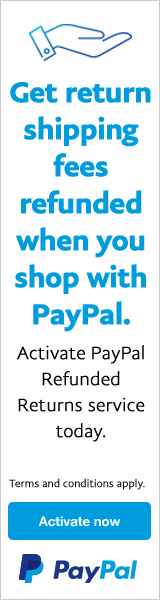
 Nope tried running your commands on both tonight and no effect on either. Any other suggestions?
Nope tried running your commands on both tonight and no effect on either. Any other suggestions?