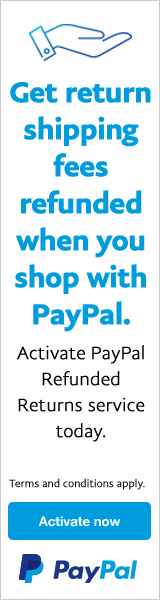16
Kloxo-MR Technical Helps / Re: Enable SUPH return ERROR 500
« on: 2013-08-18, 22:34:46 »
So what you are saying is that you forgot to change the min_uid=500 to min_uid=48 in the /etc/suphp.conf file, when we select to use suphp in the Kloxo-MR Webserver Config.
Therefore the file /etc/suphp.conf should look like this:
Therefore the file /etc/suphp.conf should look like this:
Code: [Select]
[global]
logfile=/var/log/httpd/suphp_log
loglevel=info
webserver_user=apache
docroot=/
env_path=/bin:/usr/bin
umask=0022
; by prgs1971
; fix bug http://forum.mratwork.com/posting.php?mode=reply&f=5&t=19267
;min_uid=500
min_uid=48
min_gid=48
; Security options
allow_file_group_writeable=true
allow_file_others_writeable=false
allow_directory_group_writeable=true
allow_directory_others_writeable=false
;Check wheter script is within DOCUMENT_ROOT
check_vhost_docroot=false
;Send minor error messages to browser
errors_to_browser=false
[handlers]
;Handler for php-scripts
x-httpd-php="php:/usr/bin/php-cgi"
x-httpd-php52="/opt/php52s/etc/php52s-cgi.sh"
;Handler for CGI-scripts
x-suphp-cgi="execute:!self"
;;; MR -- for using php52 just enough add 'AddHandler x-httpd-php52 .php' on .htaccess.
;;; it's make possible running 'dual php' on server!