31
Kloxo-MR Technical Helps / Re: MySQL error in Kloxo-MR 7
« on: 2015-06-06, 06:25:25 »Try 'rm -f /tmp/phpm-install-process.sh; rm -f /tmp/multiple_php_install.tmp; sh /script/phpm-all-install'.Thank you. it is ok

I'm don't understand after config iptables and run:
Code: [Select]
[root@bns ~]# service iptables status
Table: filter
Chain INPUT (policy ACCEPT)
num target prot opt source destination
1 ACCEPT all -- 0.0.0.0/0 0.0.0.0/0
2 ACCEPT all -- 0.0.0.0/0 0.0.0.0/0
3 LOG all -- 0.0.0.0/0 0.0.0.0/0 LOG flags 0 level 7 prefix `BANDWIDTH_IN:'
4 ACCEPT tcp -- 210.8x.xx.xx/24 0.0.0.0/0 tcp dpt:xx
5 ACCEPT tcp -- 0.0.0.0/0 0.0.0.0/0 tcp dpt:xx
6 ACCEPT tcp -- 0.0.0.0/0 0.0.0.0/0 tcp dpt:xx
7 ACCEPT tcp -- 0.0.0.0/0 0.0.0.0/0 tcp dpt:80
8 ACCEPT tcp -- 0.0.0.0/0 0.0.0.0/0 tcp dpt:xx
....................
but in MR-Kloxo panel is:



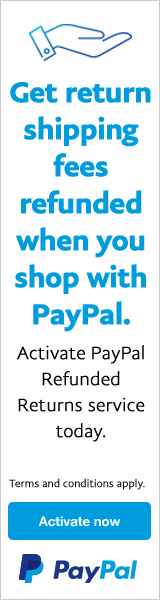


 ?
?
