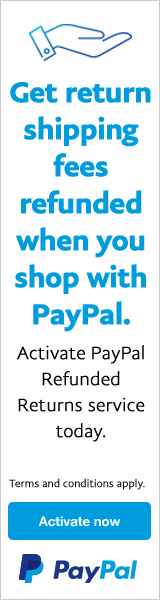143
« on: 2017-03-19, 04:22:14 »
Ini pak MR
<?php
header("Last-Modified: " . gmdate("D, d M Y H:i:s") . " GMT");
header("Cache-Control: no-store, no-cache, must-revalidate");
header("Cache-Control: post-check=0, pre-check=0", false);
header("Pragma: no-cache");
header("Expires: Sat, 26 Jul 1997 05:00:00 GMT");
date_default_timezone_set('Asia/Jakarta');
$waktuserver = date('Y-m-d H:i:s');
$file = "cookie.txt";
require_once('config.php');
require_once('simple_html_dom.php');
$sql = "SELECT * FROM databasegame ORDER BY cron ASC LIMIT 0,1";
$process = $conn->query($sql) or die("Error: ".mysqli_error($conn));
if(mysqli_num_rows($process) > 0){
while($row=$process->fetch_assoc()){
$id = $row['id'];
}
}
$hargaoriginal = 0;
$hargadiscount = 0;
$dctime = "";
$waktu = "";
$sql = "SELECT * FROM databasegame WHERE id='$id' and appid!='' and jasa='1' and platform='steam' ORDER BY cron ASC LIMIT 0,1";
$process = $conn->query($sql) or die("Error: ".mysqli_error($conn));
if(mysqli_num_rows($process) > 0){
while($row=mysqli_fetch_assoc($process)){
$nama = $row['nama'];
$platform = $row['platform'];
$id = $row['id'];
$appid = $row['appid'];
}
$nama = explode(" ",$nama);
$nama = implode("+",$nama);
$url = "http://store.steampowered.com/search/?snr=1_7_7_151_12&term=$nama&cc=id";
$ch = curl_init();
$fp = fopen(dirname(__FILE__).'/errorlog.txt', 'w');
curl_setopt($ch, CURLOPT_VERBOSE, 1);
curl_setopt($ch, CURLOPT_STDERR, $fp);
curl_setopt($ch,CURLOPT_URL,$url);
curl_setopt($ch,CURLOPT_FOLLOWLOCATION,true);
curl_setopt($ch, CURLOPT_USERAGENT, 'Mozilla/5.0 (X11; Linux i686) AppleWebKit/535.1 (KHTML, like Gecko) Chrome/13.0.782.99 Safari/535.1');
curl_setopt($ch,CURLOPT_MAXREDIRS,10);
curl_setopt($ch,CURLOPT_AUTOREFERER,true);
curl_setopt($ch,CURLOPT_COOKIE,true);
curl_setopt($ch,CURLOPT_COOKIESESSION,true);
curl_setopt($ch,CURLOPT_COOKIEJAR,$file);
curl_setopt($ch,CURLOPT_COOKIEFILE,$file);
curl_setopt($ch,CURLOPT_RETURNTRANSFER,true);
$data = curl_exec($ch);
$html = new simple_html_dom();
$html->load($data,true,false);
foreach($html->find('a[data-ds-appid="'.$appid.'"] div[class="responsive_search_name_combined"] div[class="col search_price_discount_combined responsive_secondrow"] div[class="col search_price responsive_secondrow"]') as $block){
$hargaoriginal = $block->plaintext;
}
foreach($html->find('a[data-ds-appid="'.$appid.'"] div[class="responsive_search_name_combined"] div[class="col search_price_discount_combined responsive_secondrow"] div[class="col search_price discounted responsive_secondrow"]') as $block){
$harga = $block->plaintext;
$harga = explode('Rp ',$harga);
$hargaoriginal = $harga[1];
$hargadiscount = $harga[2];
}
//fungsi convert harga
$arrayconvert = explode(' ',$hargaoriginal);
$hargaoriginal = implode('',$arrayconvert);
$arrayconvert = explode('Rp',$hargaoriginal);
$hargaoriginal = implode('',$arrayconvert);
$arrayconvert = explode(' ',$hargadiscount);
$hargadiscount = implode('',$arrayconvert);
$arrayconvert = explode('Rp',$hargadiscount);
$hargadiscount = implode('',$arrayconvert);
$hargaoriginal = intval($hargaoriginal);
$hargadiscount = intval($hargadiscount);
//fungsi fix data
if($hargaoriginal==NULL){
$hargaoriginal = 0;
}
if($hargadiscount==NULL){
$hargadiscount = 0;
}
if($dctime==NULL){
$dctime = '';
}
if($waktu==NULL){
$waktu = '';
}
$sql = "SELECT * FROM hargagame WHERE idgame='$id' and jenis='jasa' and platform='$platform'";
$process = $conn->query($sql) or die("Error :".mysqli_error($conn));
if(mysqli_num_rows($process) > 0){
while($row=$process->fetch_assoc()){
$sql_sub = "UPDATE hargagame SET hrgoriginal='$hargaoriginal', hrgdiscount='$hargadiscount', dctime='$dctime' WHERE idgame='$id' and jenis='jasa' and platform='$platform'";
$process_sub = $conn->query($sql_sub) or die("Error1 :".mysqli_error($conn));
}
}
if(mysqli_num_rows($process) == 0){
$sql_sub = "INSERT INTO hargagame (idgame,jenis,platform,hrgoriginal,hrgdiscount,dctime) VALUES ('$id','jasa','$platform','$hargaoriginal','$hargadiscount','$dctime')";
$process_sub = $conn->query($sql_sub) or die("Error2 :".mysqli_error($conn));
}
curl_close($ch);
}
require_once('cdkeys.php');
require_once('hrkgame.php');
$sql = "UPDATE databasegame SET hrgoriginal = '$hargaoriginal', hrgdiscount = '$hargadiscount', dctime = '$dctime', cron= '$waktuserver' WHERE id='$id'";
$process = $conn->query($sql) or die("Error: ".mysqli_error($conn));
echo 'sukses';
?>