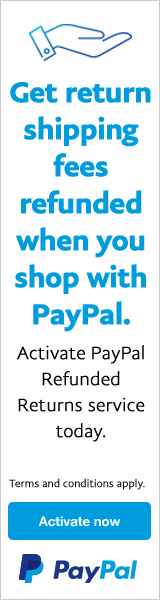Coba jalankan 'sh /script/cleanup'.
[root@hondajazzcvt ~]# sh /script/cleanup
rpmdb: Thread/process 26526/140269895317248 failed: Thread died in Berkeley DB library
error: db3 error(-30974) from dbenv->failchk: DB_RUNRECOVERY: Fatal error, run database recovery
error: cannot open Packages index using db3 - (-30974)
error: cannot open Packages database in /var/lib/rpm
rpmdb: Thread/process 26526/140269895317248 failed: Thread died in Berkeley DB library
error: db3 error(-30974) from dbenv->failchk: DB_RUNRECOVERY: Fatal error, run database recovery
error: cannot open Packages database in /var/lib/rpm
rpmdb: Thread/process 26526/140269895317248 failed: Thread died in Berkeley DB library
error: db3 error(-30974) from dbenv->failchk: DB_RUNRECOVERY: Fatal error, run database recovery
error: cannot open Packages index using db3 - (-30974)
error: cannot open Packages database in /var/lib/rpm
CRITICAL:yum.main:
Error: rpmdb open failed
Execute fixlxphpexe for php54s...
rpmdb: Thread/process 26526/140269895317248 failed: Thread died in Berkeley DB library
error: db3 error(-30974) from dbenv->failchk: DB_RUNRECOVERY: Fatal error, run database recovery
error: cannot open Packages index using db3 - (-30974)
error: cannot open Packages database in /var/lib/rpm
rpmdb: Thread/process 26526/140269895317248 failed: Thread died in Berkeley DB library
error: db3 error(-30974) from dbenv->failchk: DB_RUNRECOVERY: Fatal error, run database recovery
error: cannot open Packages database in /var/lib/rpm
rpmdb: Thread/process 26526/140269895317248 failed: Thread died in Berkeley DB library
error: db3 error(-30974) from dbenv->failchk: DB_RUNRECOVERY: Fatal error, run database recovery
error: cannot open Packages index using db3 - (-30974)
error: cannot open Packages database in /var/lib/rpm
rpmdb: Thread/process 26526/140269895317248 failed: Thread died in Berkeley DB library
error: db3 error(-30974) from dbenv->failchk: DB_RUNRECOVERY: Fatal error, run database recovery
error: cannot open Packages database in /var/lib/rpm
*** Executing Update (cleanup) - BEGIN ***
>>> Execute fixDataBaseIssues() <<<
Fix Database Issues
- Fix admin account database settings
- Set default database settings
- Fix resourceplan settings in database
- Alter some database tables to fit that of Kloxo
- Set default welcome text at Kloxo login page
- Remove default db password if exists
>>> Execute doUpdates() <<<
- Create flag dir
Fix IP Address
- Fix process
Create domain backup dirs
- Create process
- Create OS system user admin
- User admin exists
Fix php.ini
- Fix process
Fix Domainkeys
- Fix process
Error message: invalid_domain_name
*** Restart services - BEGIN ***
Shutting down MySQL. SUCCESS!
Starting MySQL.170103 12:57:48 mysqld_safe Logging to '/var/lib/mysql/hondajazzcvt.tk.err'.
SUCCESS!
-------------------------------------------------------------------
Stopping nsd: [ OK ]
Starting nsd: [ OK ]
-------------------------------------------------------------------
Stopping Hiawatha web server: [ OK ]
Starting Hiawatha web server: [ OK ]
-------------------------------------------------------------------
*** Process for QMAIL service ***
Stopping qmail-toaster: svscan qmail logging.
qmail-send: no process killed
Starting qmail-toaster: svscan.
-------------------------------------------------------------------
- For help, type '/script/restart-mail [--help|-h]'
-------------------------------------------------------------------
Stopping pure-ftpd: [ OK ]
Starting pure-ftpd: [ OK ]
-------------------------------------------------------------------
Stopping php-fpm (PHP Used): [ OK ]
Starting php-fpm (PHP Used): [ OK ]
-------------------------------------------------------------------
*** Restart services - END ***
*** Process Time: 00:00:00:11.11690 (dd:hh:mm:ss:xxxxxx) ***
REMARK:
- run 'sh /script/fixdnsaddstatsrecord' to make sure dns records including
'A record' for 'stats'
- '
http://domain.com/stats' will be redirect to '
http://stats.domain.com'
[root@hondajazzcvt ~]#