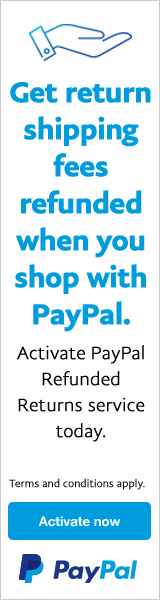3
« on: 2013-03-18, 20:52:54 »
Hasilnya ini:
[root@linux ~]# yum install php53u-xcache
Loaded plugins: fastestmirror, priorities, protectbase, replace, security
Loading mirror speeds from cached hostfile
* base: mirror.nus.edu.sg
* extras: mirror.nus.edu.sg
* kloxo-mr-epel: mirror.nus.edu.sg
* kloxo-mr-ius: ftp.neowiz.com
* updates: mirror.nus.edu.sg
Excluding Packages from Kloxo-MR - centalt - i386
Finished
0 packages excluded due to repository protections
Setting up Install Process
Resolving Dependencies
--> Running transaction check
---> Package php53u-xcache.i386 0:3.0.1-1.ius.el5 set to be updated
--> Processing Dependency: php53u(zend-abi) = 20090626 for package: php53u-xcache
--> Processing Dependency: php53u(api) = 20090626 for package: php53u-xcache
--> Running transaction check
---> Package php53u-common.i386 0:5.3.21-1.ius.el5 set to be updated
--> Finished Dependency Resolution
Dependencies Resolved
================================================================================
Package Arch Version Repository Size
================================================================================
Installing:
php53u-xcache i386 3.0.1-1.ius.el5 kloxo-mr-ius 113 k
Installing for dependencies:
php53u-common i386 5.3.21-1.ius.el5 kloxo-mr-ius 623 k
Transaction Summary
================================================================================
Install 2 Package(s)
Upgrade 0 Package(s)
Total download size: 737 k
Is this ok [y/N]: y
Downloading Packages:
(1/2): php53u-xcache-3.0.1-1.ius.el5.i386.rpm | 113 kB 00:06
(2/2): php53u-common-5.3.21-1.ius.el5.i386.rpm | 623 kB 00:17
--------------------------------------------------------------------------------
Total 16 kB/s | 737 kB 00:45
Running rpm_check_debug
Running Transaction Test
Finished Transaction Test
Transaction Check Error:
file /etc/php.ini from install of php53u-common-5.3.21-1.ius.el5.i386 conflicts with file from package php-common-5.2.17-28.el5.i386
file /usr/lib/php/modules/curl.so from install of php53u-common-5.3.21-1.ius.el5.i386 conflicts with file from package php-common-5.2.17-28.el5.i386
file /usr/lib/php/modules/json.so from install of php53u-common-5.3.21-1.ius.el5.i386 conflicts with file from package php-common-5.2.17-28.el5.i386
file /usr/lib/php/modules/zip.so from install of php53u-common-5.3.21-1.ius.el5.i386 conflicts with file from package php-common-5.2.17-28.el5.i386
Error Summary
-------------
[root@linux ~]# sh /script/fixweb; sh /script/fixdns; sh /script/fixmail; sh /script/restart-services
- For help, type '/script/fixweb --help'
- No argument supplied. Defaulting to localhost (master) servers
Fixing Web server config
- 'defaults' and 'php-fpm' at 'localhost'
- 'syahidpeace.com' ('syarif') at 'localhost'
- 'linux.sonysugemacollege.com' ('admin') at 'localhost'
- 'jabarmuslim.com' ('jbmislam') at 'localhost'
- For help, type '/script/fixdns --help'
- No argument supplied. Defaulting to localhost (master) servers
Fixing DNS server config
- 'syahidpeace.com'('syarif') at 'localhost'
- 'linux.sonysugemacollege.com'('admin') at 'localhost'
- 'jabarmuslim.com'('jbmislam') at 'localhost'
- For help, type '/script/fixmail --help'
- No argument supplied. Defaulting to localhost (master) servers
Fixing Mail accounts (also 'lists' if exists)
- 'postmaster@syahidpeace.com' ('syarif') at 'localhost'
- 'postmaster@linux.sonysugemacollege.com' ('admin') at 'localhost'
- 'postmaster@jabarmuslim.com' ('jbmislam') at 'localhost'
Changing softlimit for incoming/receive mailserver
- For imap4
- For imap4-ssl
- For pop3
- For pop3-ssl
- For smtp
Stopping named: [ OK ]
Starting named: [ OK ]
Stopping httpd: [FAILED]
Starting httpd: httpd: Syntax error on line 63 of /etc/httpd/conf/httpd.conf: Syntax error on line 3 of /etc/httpd/conf.d/rpaf.conf: Cannot load /etc/httpd/modules/mod_rpaf-2.0.so into server: /etc/httpd/modules/mod_rpaf-2.0.so: cannot open shared object file: No such file or directory
[FAILED]
Stopping nginx:. [ OK ]
Starting nginx: [ OK ]
Stopping php-fpm: [ OK ]
Starting php-fpm: [ OK ]
Restarting qmail:
* Stopping qmail-smtpd.
* Sending qmail-send SIGTERM and restarting.
* Restarting qmail-smtpd.
Stopping Dovecot Imap: [FAILED]
Starting Dovecot Imap: Error: service(pop3-login): listen(*, 110) failed: Address already in use
Error: service(pop3-login): listen(*, 995) failed: Address already in use
Error: service(imap-login): listen(*, 143) failed: Address already in use
Error: service(imap-login): listen(*, 993) failed: Address already in use
Fatal: Failed to start listeners
[FAILED]
Stopping xinetd: [ OK ]
Starting xinetd: [ OK ]
Stopping mysqld: [ OK ]
Starting mysqld: [ OK ]
[root@linux ~]# sh /script/sysinfo
A. Kloxo-MR: 6.5.0.c.2013031707
B. OS: CentOS release 5.9 (Final) i686
C. Apps:
1. MySQL: mysql-5.0.95-5.el5_9
2. PHP: php-5.2.17-28.el5
3. Httpd: httpd-2.2.23-3.el5
4. Lighttpd: --uninstalled--
5. Nginx: nginx-1.3.14-1.el5
6. Qmail: qmail-toaster-1.03-1.3.22.mr.el5
with: dovecot-2.1.15-1.mr.el5
7. Dns: bind-9.9.2-2.P1.el5
D. Php-type (for Httpd/proxy): mod_php_ruid2
E. Memory:
total used free shared buffers cached
Mem: 7848 681 7166 0 60 453
-/+ buffers/cache: 167 7680
Swap: 5439 0 5439
[root@linux ~]#
Malah gak ke baca mas websitenya.
Saya juga menunggu dari mas goblog mudah-mudahan memantau ke daleman server saya.