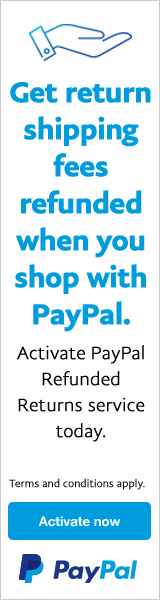16
Kloxo-MR Technical Helps / How to add secondary IP to KVM VPS CentOS 6.9 Kloxo?
« on: 2017-09-01, 09:35:34 »
Hi.
At first i thanks for great kloxo control panel.
Please help for solving problem.
When i was installing centos only one IP added to centos.
afterward i installed Kloxo mr 7.
I added secondry IP by kloxo but it did not worked.
Then I remove it and added by system-config-network but it did not worked.
Then i edit ifcfg-eth0:0 but it did not worked.
created ifcfg-eth0:0 by kloxo:
Other ifcfg-eth0:0
ifconfig show
Ping in vps
Ping at dnsstuff.com
http://www.dnsstuff.com/tools#ping|type=ipv4&&value=167.114.x.y
At first i thanks for great kloxo control panel.
Please help for solving problem.
When i was installing centos only one IP added to centos.
afterward i installed Kloxo mr 7.
I added secondry IP by kloxo but it did not worked.
Then I remove it and added by system-config-network but it did not worked.
Then i edit ifcfg-eth0:0 but it did not worked.
created ifcfg-eth0:0 by kloxo:
Code: [Select]
DEVICE=eth0:0
ONBOOT=yes
BOOTPROTO=static
IPADDR=167.114.x.y
NETMASK=255.255.255.255
NETWORK=167.114.x.y
GATEWAY=
Other ifcfg-eth0:0
Code: [Select]
DEVICE=eth0:0
BOOTPROTO=static
TYPE=Ethernet
IPADDR=167.114.x.y
NETMASK=255.255.255.255
GATEWAY=167.114.g.254
NM_CONTROLLED=no
USERCTL=yes
PEERDNS=yes
ifconfig show
Code: [Select]
eth0 Link encap:Ethernet HWaddr 02:00:00:00:00:10
inet addr:167.114.x.z Bcast:167.114.x.z Mask:255.255.255.255
inet6 addr: fe80::ff:fee5:8a66/64 Scope:Link
UP BROADCAST RUNNING MULTICAST MTU:1500 Metric:1
RX packets:4636930 errors:0 dropped:0 overruns:0 frame:0
TX packets:40573 errors:0 dropped:0 overruns:0 carrier:0
collisions:0 txqueuelen:1000
RX bytes:467983224 (446.3 MiB) TX bytes:5551887 (5.2 MiB)
eth0:0 Link encap:Ethernet HWaddr 02:00:00:00:00:10
inet addr:167.114.x.y Bcast:167.114.x.y Mask:255.255.255.255
UP BROADCAST RUNNING MULTICAST MTU:1500 Metric:1
lo Link encap:Local Loopback
inet addr:127.0.0.1 Mask:255.0.0.0
inet6 addr: ::1/128 Scope:Host
UP LOOPBACK RUNNING MTU:65536 Metric:1
RX packets:4839 errors:0 dropped:0 overruns:0 frame:0
TX packets:4839 errors:0 dropped:0 overruns:0 carrier:0
collisions:0 txqueuelen:0
RX bytes:299642 (292.6 KiB) TX bytes:299642 (292.6 KiB)
Ping in vps
Code: [Select]
[root@localhost ~]# ping 167.114.x.y -c 5
PING 167.114.x.y (167.114.x.y) 56(84) bytes of data.
64 bytes from 167.114.x.y: icmp_seq=1 ttl=64 time=0.041 ms
64 bytes from 167.114.x.y: icmp_seq=2 ttl=64 time=0.033 ms
64 bytes from 167.114.x.y: icmp_seq=3 ttl=64 time=0.035 ms
64 bytes from 167.114.x.y: icmp_seq=4 ttl=64 time=0.044 ms
64 bytes from 167.114.x.y: icmp_seq=5 ttl=64 time=0.042 ms
--- 167.114.x.y ping statistics ---
5 packets transmitted, 5 received, 0% packet loss, time 4000ms
rtt min/avg/max/mdev = 0.033/0.039/0.044/0.004 ms
Ping at dnsstuff.com
http://www.dnsstuff.com/tools#ping|type=ipv4&&value=167.114.x.y
Code: [Select]
TTL 56
Is TTL Default? Yes
Timeout Value 1
Is Timeout Default? Yes
Ping 1: Failed to receive reply: Timed out waiting for reply
Ping 2: Failed to receive reply: Timed out waiting for reply
Ping 3: Failed to receive reply: Timed out waiting for reply
Ping 4: Failed to receive reply: Timed out waiting for reply
Summary 4 packets lost [100%]